How do I cancel my order?
For Ninja Dashboard users:
To cancel an order using the Ninja Dashboard, follow these steps:
1. Log in to the Ninja Dashboard
2. Click on ‘Order History’
3. Select the dropdown arrow on the right side of your order and click on ‘View Order/s’
4. Finally, select ‘Cancel’ to cancel the order (Pending Pickup status).
Please note that cancellations via Ninja Dashboard are available only if the parcel has not been picked up by our driver. If the parcel has been picked up, kindly contact the Ninja Van Customer Service team through any of the alternative channels provided below.
Was this helpful?