Airway Bills & Printer Setting
For Ninja Dashboard users
1. Log in to the Ninja Dashboard and select ‘Pending Pickup’ or search for the specific tracking ID.

2. Select the tracking ID and click on ‘Print Airway Bill’.

Printed AWBs may contain the following information (details presented will depend on your customization in your NV dashboard):
- Parcel identification information (tracking ID, QR code, bar code)
- Parcel information (COD/non-COD)
- Recipient information (address, phone number, name)
- Shipper information (store name, address, mobile number)
Was this helpful?