How do I change the parcel liability coverage on the Ninja Van Shopify app?
- In Shopify admin, click Apps.
- Click Ninja Van app.
- Click Settings.
- Click Order Presets.
- Set your desired liability coverage (see table below). Note that additional liability coverage beyond the default coverage stated in your contract with Ninja Van will be chargeable as per your contract.
- Click Save.
| Desired liability coverage | Settings |
| Default liability coverage stated in your contract | Do not check the checkbox |
| Liability coverage is equivalent to the order value | Check the checkbox and set the Parcel liability threshold value to $0 |
| Liability coverage is equivalent to the order value, only if the order value is above a specific amount | Check the checkbox and set the Parcel liability threshold value to the specific order value |
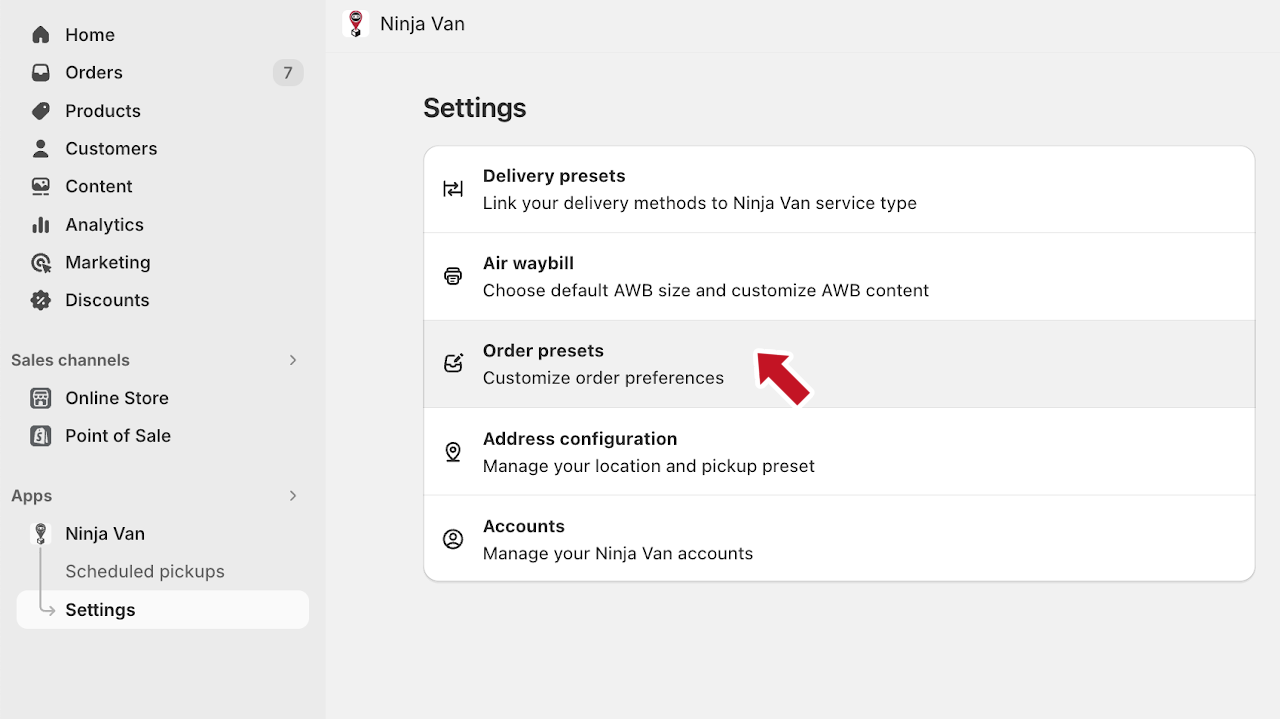
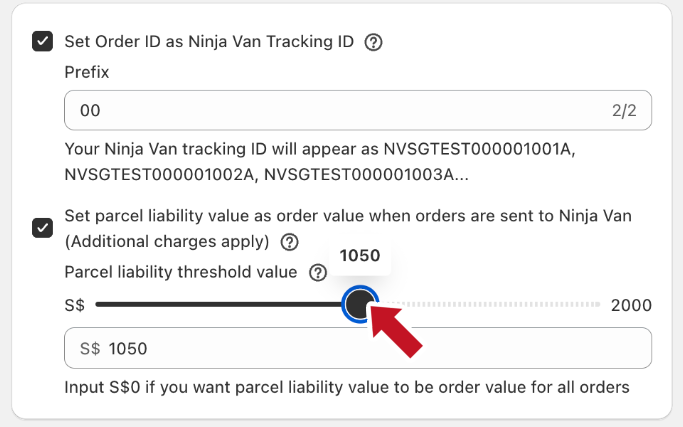
Was this helpful?