How do I log in to the Ninja Van Dashboard account on Shopify?
To use the Ninja Van Shopify app, you’ll need to connect it to your Ninja Dashboard account.
- Go to the Ninja Van app on Shopify admin.
- If you have already logged into your Ninja Dashboard account:
- Select the country.
- Confirm that the correct account is displayed.
- Click Proceed.
- If you are not already logged in to your Ninja Dashboard account:
- Select the country.
- Enter your login email and password.
- Click Login.
- Review the requested permissions.
- Click Allow.
We need the permissions to read and modify your orders from Shopify. We will only use these permissions for the following actions:
- Importing your orders from Shopify to Ninja Dashboard.
- Uploading Ninja Van tracking IDs for your orders to Shopify via Ninja Dashboard.
For more information on how we use data from your Shopify store, see our Privacy Policy.
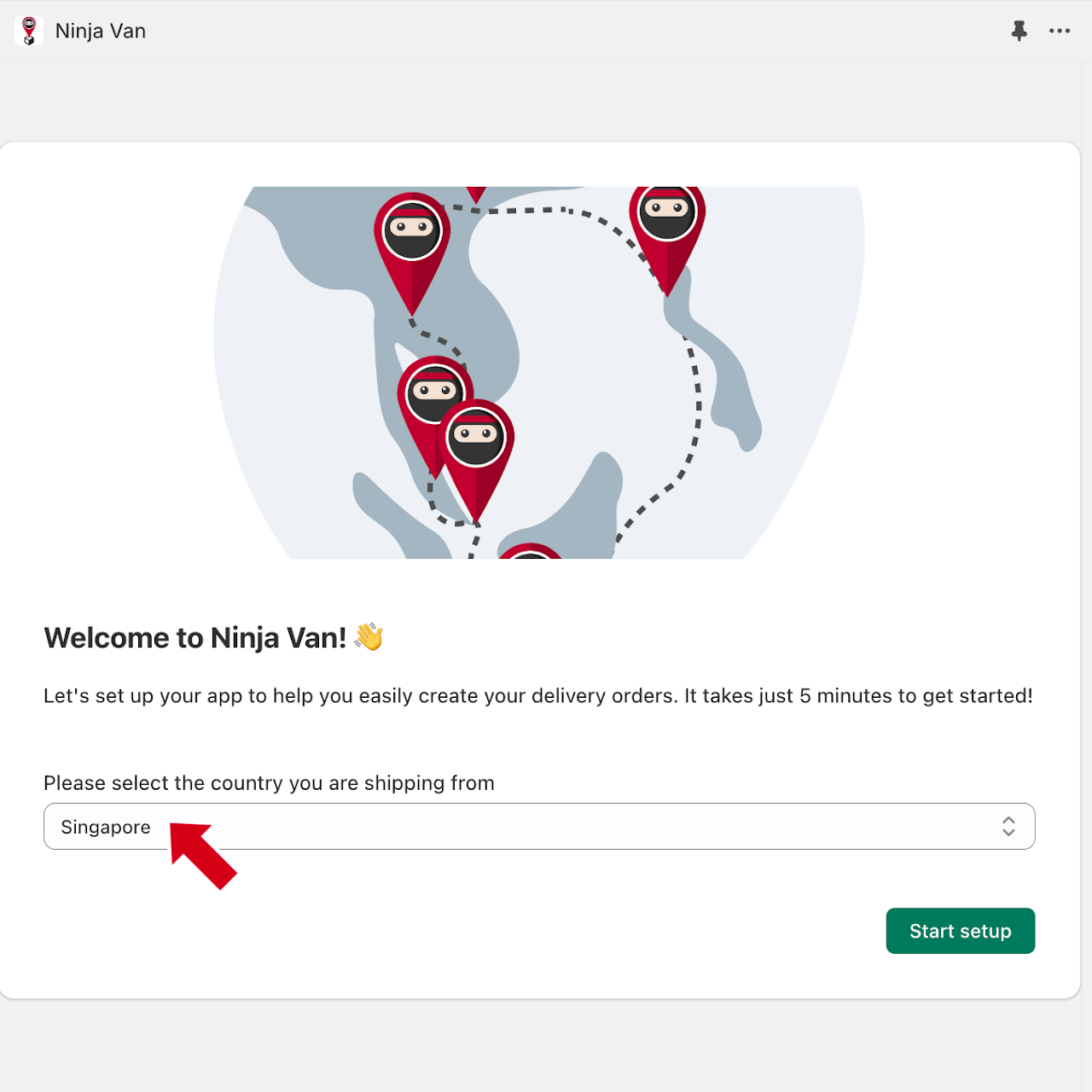
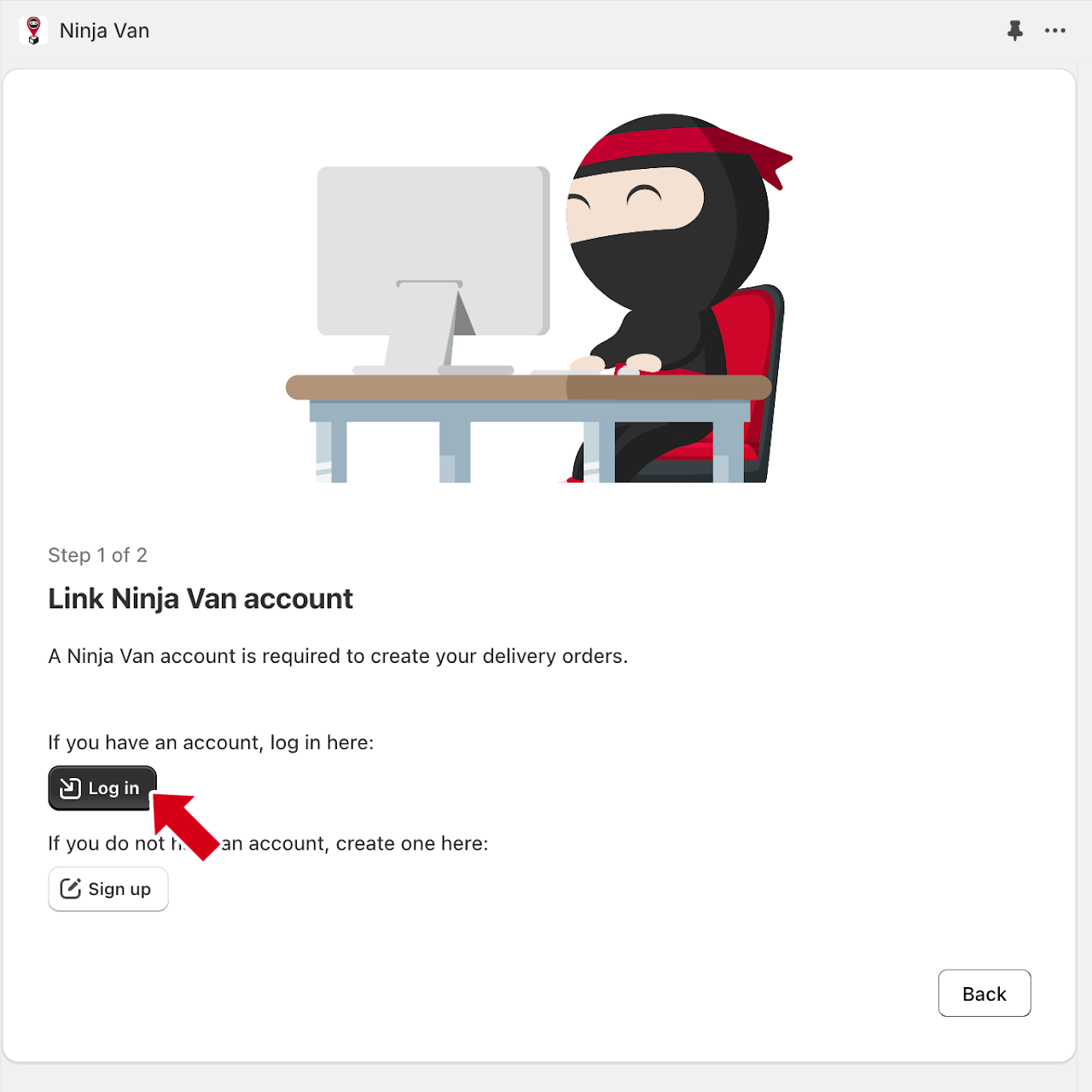
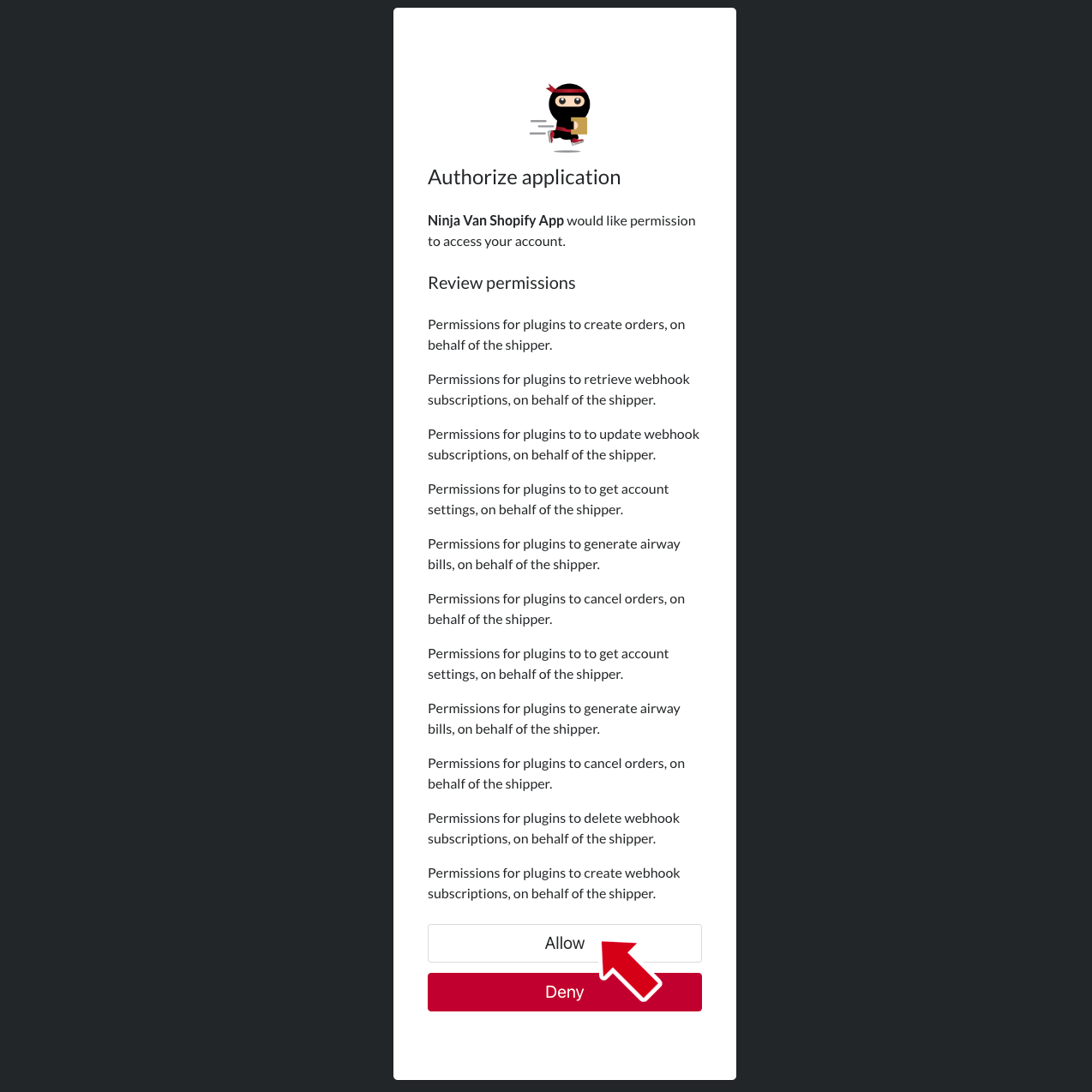
Was this helpful?