How to use Ninja Dashboard
Use our Ninja Dashboard to ship and track parcels in bulk.
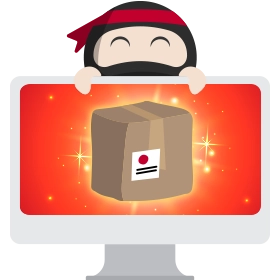
Introduction
Explore the Dashboard and understand the terms used.

Domestic shipping
Create standard, return or Ninja Packs orders.

International shipping
Check the rates and create international orders.

Helpful Dashboard features
Create orders in bulk, track orders, and generate reports.

Dashboard settings
Link multiple accounts, and change notification and other settings.

Shopify integration
Create orders directly on Shopify - save time and reduce errors.