Why did my pickup fail?
Pickup reservations can fail due to several reasons.
You can check failure reasons and reschedule the pick up for the next day through your Ninja Dashboard or your respective application/platform.
For Ninja Dashboard users
To view the failure reason for an order:
1. Log in to the Ninja Dashboard
2. Click on ‘Order History’
3. Select the tracking ID to view the failure reason
Was this helpful?