Where can I see proof of delivery?
For Ninja Dashboard users
To access proof of delivery:
1. Log in to the Ninja Dashboard
2. Select ‘Order History’, or ‘Tracking’ to find the tracking ID
3. Click ‘Action’ for the selected tracking ID
4. Select ‘View Order’ and click on the selected tracking ID
5. Under the ‘Order History’, you can view the proof of delivery (POD). Click on the image (POD) or ‘Print Proof of Delivery’ for more recipient details
Was this helpful?